Posts Tagged "Amazon"
Buying Things
So a book I partially edited for on came out but only for the e-book market. Now regardless of how you feel about e-readers, they are going to exist in some form in the future and as a writer you’ll have to sell to them. It might be a good idea to invest in one in order to see how they work and design your book for them. But if you’re like me you don’t want to pay very much for it. So here is a tutorial which can be used for buying most things.
Step 1: Questioning.
What do you want? Why do you want it? What is the best solution?
In this situation I want a way to read e-books which is light, portable, and not back lit.
I need it, because I am a writer who plans to be involved in the design decisions of his book in all formats.
Since I don’t want a back lit screen, this removes smart phones, tablets, and computers.
Step 2: Research.
What are the products available? What are their features? Which would be best for the price? What are the reviews?
My research has decided that the Kindle Paperwhite is what I’m looking for. It comes in 2 models, one without 3g ($119) and one with 3g ($179). I can’t imagine being so desperate for a book that I couldn’t wait to get to a wifi hotspot to download it. Also I don’t like the idea of doubling my internet bill for a device with a b&w web browser to be able to access the internet whenever.
But wait, the model without 3g has ads on it. You have to see ads from Amazon in order to subsidize the lower price of your Kindle. Well, it costs $20 to officially remove the ads. Hackier methods are probably just a Google search away.
So if you don’t care about ads or plan a jailbreak then you’ve just saved about $60 just by making an informed decision.
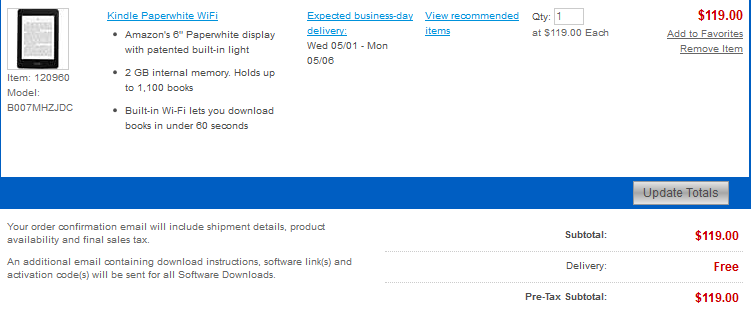
Kindle books are about 3 dollars cheaper! So you know, just buy about 40 books and it’s really like it’s free!
Step 3: Shop
Choose the store you’re going to buy the device from. What are their policies? Do they have a rewards program? Do you have a magic discount credit card with them? Do they use ink cartridges as currency?
While most office supply stores are pretty much the same. I go with Staples, largely because of locations everyplace I’ve lived and thus an ease of turning in ink cartridges (although, this purchase will be scarce since my mom finished her PhD, empty inks have been scarce and the cache has run out).
Using inks usually require attention to the calendar and patience. At Staples you can turn in 10 cartridges a month for $2 each and they last for 3 months. So math tells us that you can get a maximum of $60 off of anything. Staples treats this like CASH so you can combine it with coupons. Which brings us to the next step.
Step 4: Coupons
Do I have coupons? Which ones can get me the best deal?
Now this isn’t some extreme couponing stuff where you buy like 500 gallons of detergent for $5. This is just a simple way to bring the cost of your product down. Look in your mail or newspaper and see what they have for you.
I don’t have any coupons so I just Google search or go to Retailmenot.com (Honestly, from web domains to pizza, you should always Google for promo codes).
 After some math and looking through the coupons, this one will save me the most money (~$24)
After some math and looking through the coupons, this one will save me the most money (~$24)
Step 5: Purchase
If everything works out right and you used your maximum ink empties, your Kindle Paperwhite should be under $45 after tax.
Step 6: Ebay (optional)
Repeat these steps. After 3 more months of dropping off used inks (if you have access to this many), then you can buy another Kindle Paperwhite for $45. Sell it for $90. Then all of this comes out to free.
Edit: Some of you may have noticed the fine print of the coupon says something about not being valid for Kindle purchases. If you’ve noticed that then you’re smarter than me who skipped the basic “read the fine print step” and ended up looking dumb at checkout.
Checkout woman: This can’t be used on Kindles.
Me: Why not?!
Checkout woman: Because it says it cannot be used on Kindles.
Friend: She just called you dumb!
However, this was a general tutorial that can be used for anything. A woman behind us at Staples used the same method to buy a coffeemaker.
Read More
